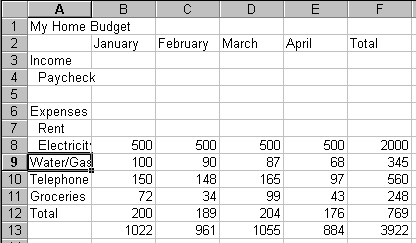
Double-click cell A8
Press Home Key
Press the spacebar twice
Press Enter
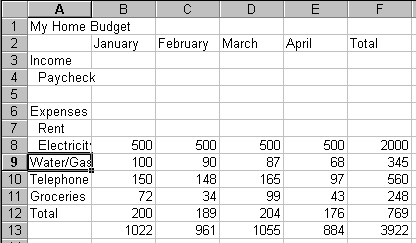 |
Excel truncates "Electricity" and does not allow it to spill over into the next cell. Why? The next cell, B9, is not blank, but contains data. Although truncated, the entire cell contents is still contained in the cell.
Now you try.